Security
Updated on 13 Feb 24
4 minutes, 12 seconds read

One of the most traumatic things that can happen to someone is losing an ATM card that has access to all your funds. One of the best options these days would be to opt for a virtual card. But for those who would prefer to use their physical cards, we have outlined the steps you will need to follow to disable your ATM card and prevent unauthorized access to your bank account.
The first crucial step will be to contact your bank's customer service once you notice your ATM card is missing. Many banks offer a dedicated customer service helpline that is available to you 24/7. You can get the bank's customer service phone number on the back of your debit or credit card, on your bank's website, or on your account statement. When you contact them, provide all your account details for verification purposes.
After providing your account details from verification, you will have to get in touch with one of the bank's customer service representatives. You will inform them about the loss or theft of your ATM card. They will guide you through the necessary steps to disable your card immediately. Usually, the customer care representative will ask for specific details, such as your account number, card number, and any recent transactions. Providing accurate information will help speed up the process.
As a security measure, the customer service representative may ask you to verify recent transactions to ensure that they are legitimate. This step will help to identify if there has been any unauthorized activities on your account which will allow the bank to take appropriate action. Make sure to review your recent transactions beforehand to provide accurate information.
Once the bank has verified your identity and confirmed the loss or theft, request the immediate deactivation of your ATM card. This action will prevent anyone from further using the card to withdraw funds or make purchases. Some banks may also provide a temporary freeze option, which allows you to reactivate the card once it is found later. Other banks may opt for a permanent card replacement.
While waiting for your new card to arrive, keep a close eye on your bank account through online banking or mobile apps. Regularly review your transactions to detect any suspicious activity. If you notice any unauthorized transactions, report them to your bank immediately.
Depending on your bank's policies, once the old card is deactivated, you will be issued a replacement card which may be sent to your registered address or collected at your bank's local branch. Follow the instructions provided by the bank to ensure a smooth process.
Losing your ATM card can be very stressful but by following these quick steps, you can take control of the situation and protect your finances. Remember that immediate action is essential to prevent any unauthorized access to your bank account.
By contacting your bank's customer service, reporting the loss, verifying transactions, requesting card deactivation, monitoring your account, and collecting your replacement card, you can minimize the impact of a lost or stolen ATM card on your financial security.
To block your ATM card from another phone, call your bank's customer service, follow the card-blocking option, and provide the required details to verify your identity.
To block your ATM card by SMS, send a text to your bank's designated SMS number with the appropriate keyword for card blocking. Follow the instructions provided in the bank's SMS response to complete the process.
To block your First Bank ATM card using USSD code, dial *894# on your registered mobile number, follow the on-screen prompts to access the card services menu and choose the option to block your ATM card.
To block your Zenith Bank ATM card using USSD code, dial *966*911# on your registered mobile number, follow the on-screen prompts to select the card block option, and provide the required information to complete the process.
To block your GTBank ATM card using USSD code, dial *737*51*10# on your registered mobile number, follow the on-screen prompts to confirm the block request, and provide the required details to complete the process.
To block your Access Bank ATM card using USSD code, dial *901*911# on your registered mobile number. This will initiate the card-blocking process. Follow the on-screen prompts and provide the necessary information to complete the process and block your ATM card. Keep in mind that procedures might vary, so be sure to follow the instructions provided during the process.
Other recommended articles

Feb 24, 2024
FCMB Verve Card
FCMB Verve Card is a debit card issued by FCMB in collaboration with Verve.

Feb 24, 2024
Access Bank Verve Card
Access Bank Verve Card is a debit card issued by Access Bank in collaboration with Verve.
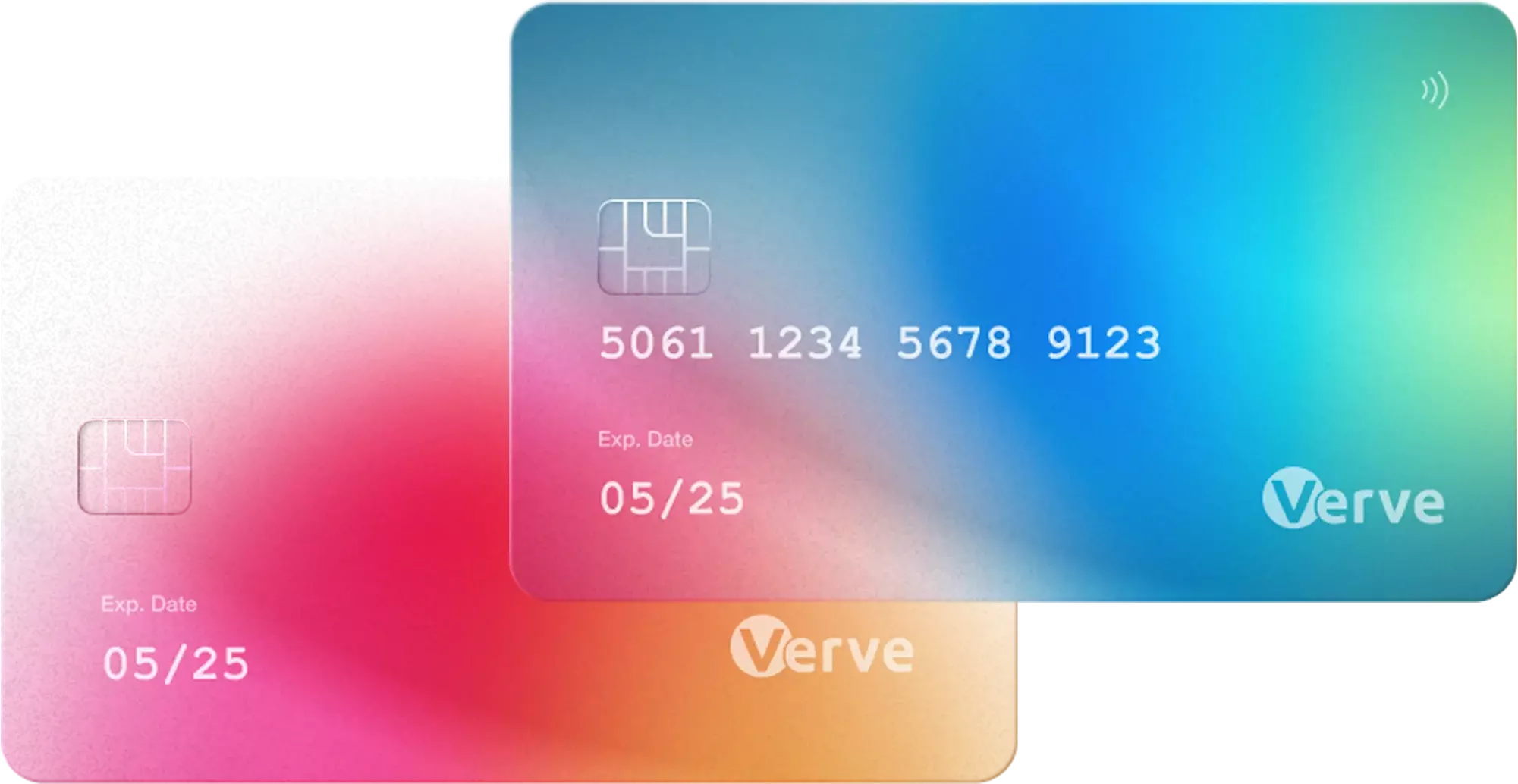
Feb 23, 2024
Verve Card: What You Need To Know
Verve Card is a type of debit or prepaid card that allows you to make payments, withdraw cash, and shop online or in physical stores. Read more.